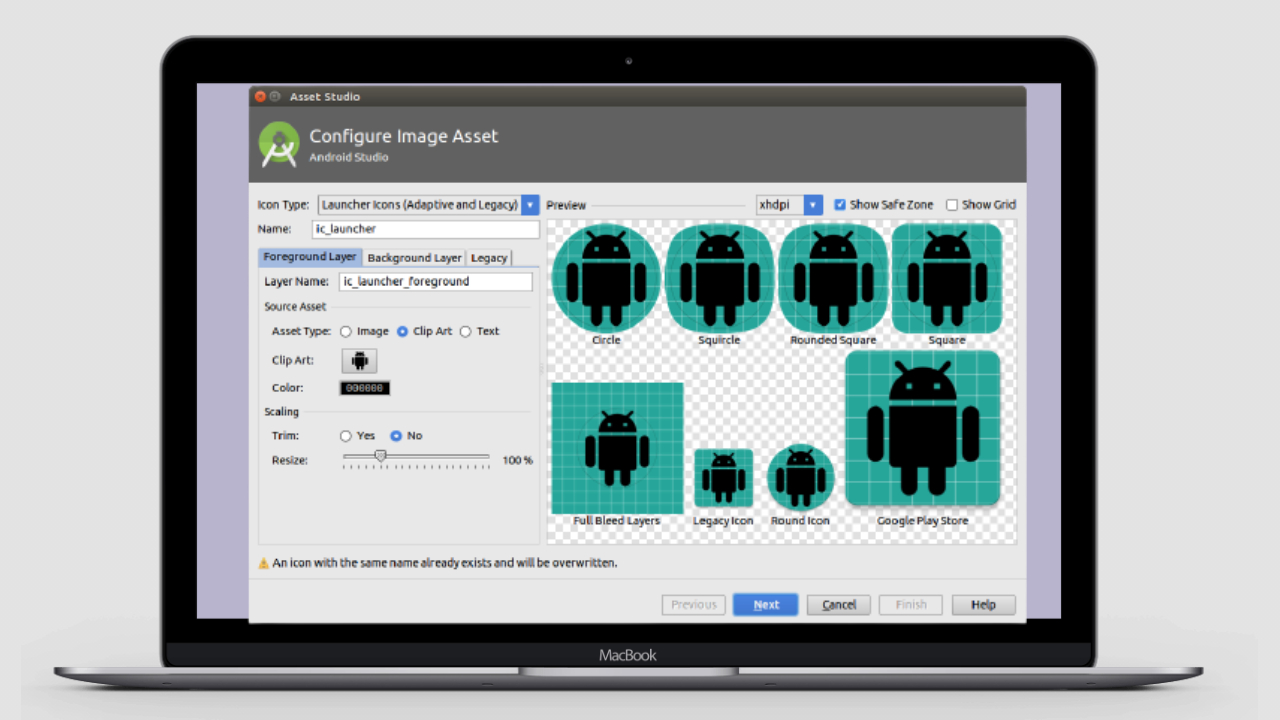
For those who have never tried to configure mobile with the desired size, we found that for some reason we couldn’t resize the Android icon. This is especially true when trying to configure mobile for seniors to make it more accessible. This is resolved in the new version of Android.
Previously, you couldn’t resize the icon on Android 10 without going any further, and you had to choose another option based on your application. You are now free to use the options you need. As you can see, you can also use some layers of customization and modify them to your liking. This option is not available on Huawei or Samsung phones and must accept grid changes.
Steps to resize icons on Android
If you have an Android stock and a mobile with the latest Android 11 version, you have a very simple option. Resize the icon. Google wanted to make the process easier so that they only had to access the settings and make adjustments as needed. Here’s what we have to do:
- Enter the settings.
- Go to the screen section.
- Select a style and wallpaper.
You’ll come across some customization options here, but what you want to change is the bottom of the Grid menu. At this point, you can choose whether to split the on-screen icons into 5×5, 4×4, 3×3, or 2×2 icons. All of them apply the changes and changes in proportion to the size of the app .
Resize the MIUI icon
If our phone is Xiaomi, we may also resize the icon. With MIUI 12, all you have to do is follow these steps:
- Go to your mobile settings.
- Enter the home screen.
- Then select the icon size.
- Finally, select the desired size so that you can see the preview.
Change grid on Android
For the rest of Android smartphones where you can’t choose the size of the icon you want, here are some very useful options: Adjust the grid so that the icons are not too close. It’s basically not like changing the icon, but it actually gives the same result. As mentioned earlier, this can be used with Huawei, Samsung, OPPO, and other models.
- To get started, just pinch the home screen.
- Then touch Settings.
- Also, in the Design or Grid section, select the one with the fewest number of icons.
Leave a Reply